Overclocking AMD CPUs: Tips, Techniques, and Risks
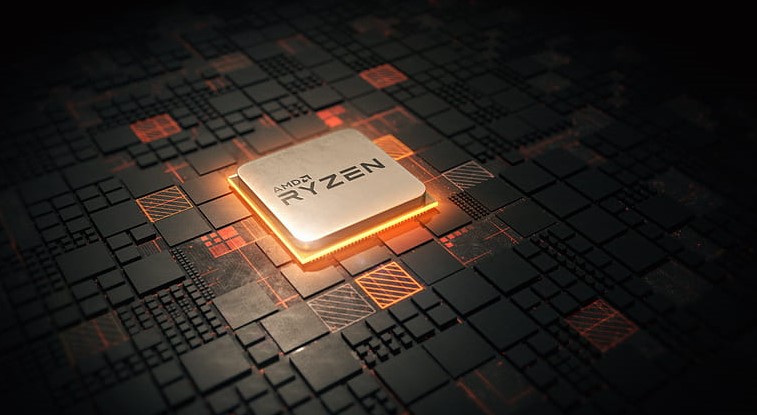
Overclocking, the art of pushing your CPU beyond its factory-set limits, has become a popular pursuit among PC enthusiasts. AMD, one of the leading CPU manufacturers, offers a range of processors that are overclocking-friendly. This guide explores the world of overclocking AMD CPUs, providing valuable tips, techniques, and insights into the associated risks.
Introduction to Overclocking:
Before diving into the specifics of overclocking AMD CPUs, let's understand the basics.
What is Overclocking?
Overclocking is the process of increasing a computer component's clock rate (usually the CPU or GPU) beyond the manufacturer's recommended specifications. This results in higher performance, making your system run tasks faster and handle more demanding applications or games.
AMD CPU Architecture:
Understanding the architecture of AMD CPUs is crucial for successful overclocking. As of my last update, AMD's processors are based on two main architectures: Zen and Zen 2. These architectures introduce certain overclocking nuances:
1. Multiplier Overclocking: Most AMD processors allow for unlocked multipliers. The multiplier determines the CPU's clock speed, and being able to adjust it makes overclocking much simpler.
2. Infinity Fabric: Zen-based processors utilize an Infinity Fabric that connects CPU cores and the memory controller. When overclocking the CPU, it's vital to find a stable balance between CPU clock speed and the Infinity Fabric clock speed for optimal performance.
Why Overclock AMD CPUs?
1. Performance Boost: Overclocking can provide a significant performance boost, especially in applications that rely heavily on CPU power like gaming, video editing, and 3D rendering.
2. Cost-Effective: Instead of purchasing a more expensive, higher-tier CPU, overclocking allows you to get similar performance from a lower-tier, more affordable model.
3. Extended Lifespan: Overclocking can also extend the useful life of your CPU, allowing it to remain competitive with newer models.
Overclocking AMD CPUs: The Basics:
Now that you understand the benefits of overclocking, let's get into the details of overclocking AMD processors.
1. Choose the Right CPU: Not all AMD CPUs are created equal when it comes to overclocking. Look for processors with unlocked multipliers, typically denoted by a 'K' in the model name (e.g., Ryzen 5 1400). These CPUs offer more flexibility for overclocking.
2. Check Your Motherboard: Your motherboard plays a crucial role in overclocking. It must support the overclocking features you plan to use. Look for motherboards with robust power delivery systems, ample cooling, and BIOS options for overclocking.
3. Cooling Solutions: Effective cooling is essential during overclocking to prevent overheating and ensure stability. Invest in a high-quality CPU cooler to keep temperatures in check. Air and liquid cooling solutions are both viable options.
4. Stress Testing: Before you start overclocking, it's crucial to stress test your CPU at its stock settings. Tools like Prime95 and AIDA64 can help you identify any stability issues.
5. Incremental Adjustments: When overclocking, take it slow. Start by increasing the clock speed or multiplier in small increments. Test for stability after each adjustment. This gradual approach helps you find the sweet spot without pushing your CPU too hard.
6. Voltage Adjustments: To preserve stability while overclocking, the central processing unit (CPU) voltage is frequently increased. However, be cautious as higher voltages can lead to increased heat generation and potential long-term damage. Find the right mix of voltage and clock speed.
7. RAM Considerations: Overclocking your CPU can impact your RAM's stability. Ensure your memory is overclocking-friendly and adjust its settings accordingly.
8. BIOS Settings: Most overclocking adjustments are made in your motherboard's BIOS. Familiarize yourself with your BIOS settings, but be cautious not to change settings you don't understand, as this can lead to instability.
Advanced Techniques for Overclocking AMD CPUs:
For those looking to push their AMD CPU to the limit, here are some advanced techniques:
1. PBO (Precision Boost Overdrive): PBO is an AMD feature that dynamically increases the clock speed of your CPU based on various parameters. It's an excellent tool for those who want to overclock without delving too deep into manual settings.
2. Multiplier and FSB Clock Adjustments: Besides adjusting the CPU multiplier, you can also fine-tune the Front-Side Bus (FSB) clock. This can lead to more granular control over your CPU's performance.
3. Load-Line Calibration (LLC): LLC settings help maintain a stable voltage under load. It can prevent voltage droop, ensuring your CPU receives consistent power.
4. Temperature Monitoring: Use reliable temperature monitoring tools to keep tabs on your CPU's temperature. Overheating can cause instability and damage your CPU over time.
Common Overclocking Techniques:
1. Precision Boost Overdrive (PBO): Precision Boost Overdrive is an automatic overclocking feature available on many AMD processors. It allows the CPU to boost performance dynamically, based on temperature and power limits. While it's a relatively safe option, PBO might not provide the highest possible overclocks.
2. Manual Overclocking: Manual overclocking provides more control. You can manually adjust the CPU multiplier and voltage settings. This technique often results in higher clock speeds but requires careful monitoring of temperatures and stability.
3. Per-Core Overclocking: Some AMD CPUs support per-core overclocking. This allows you to set different clock speeds for individual cores. It can be beneficial for applications that rely heavily on single-core performance.
4. Memory Overclocking: Don't forget about your RAM. Overclocking your memory can also boost overall system performance. Just like with the CPU, make incremental changes and stress test to ensure stability.
Risks and Considerations:
Overclocking offers performance benefits but also comes with risks and considerations:
1. Voiding Warranty: Overclocking typically voids your CPU's warranty. You're taking full responsibility for any potential damage.
2. Heat and Stability: Overclocking generates more heat and can make your system unstable if not managed correctly. Proper cooling is crucial.
3. Component Stress: Pushing your CPU beyond its factory settings puts additional stress on it, potentially shortening its lifespan.
4. Data Loss: Unstable overclocks can result in data corruption or loss. Regular backups are essential.
5. Compatibility: Some applications or games may not handle overclocked CPUs well. If required, be prepared to reset to factory settings.
6. Monitoring: Continuously monitor temperatures and system stability during and after overclocking.
Conclusion:
Overclocking AMD CPUs can be a rewarding endeavor, offering increased performance and flexibility. However, it's not without risks. To ensure a successful overclocking experience, choose the right CPU and motherboard, invest in adequate cooling, and proceed cautiously with incremental adjustments. Always monitor temperatures and stability, and be prepared to revert to stock settings if needed. With the right knowledge and care, you can unlock the full potential of your AMD CPU while managing the associated risks.

Total 0 Comments