Micro-ATX vs. ATX vs. E-ATX: Choosing the Right Server Motherboard Size
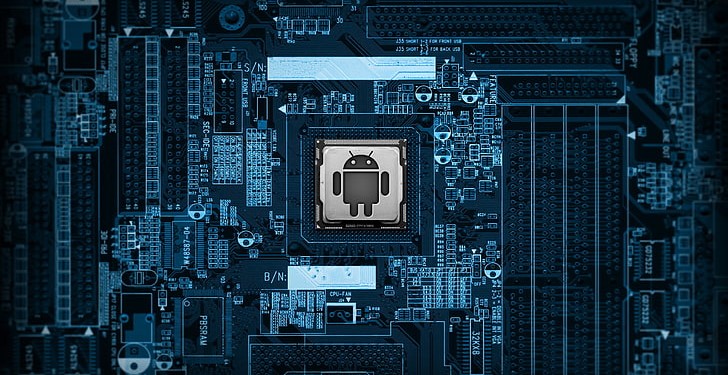
Selecting the appropriate server motherboard size is critical for maximising achievement, flexibility, and overall system effectiveness. The three main form factors in this realm are Micro-ATX, ATX, and E-ATX, each offering unique benefits and considerations. This comprehensive guide delves deeper into these form factors, comparing their features, benefits, and ideal use cases to help you make an informed decision.
Micro-ATX (mATX) Motherboards
Micro-ATX motherboards are designed for compactness without sacrificing too much functionality. With dimensions typically around 244mm x 244mm (9.6" x 9.6"), these boards are a middle ground between the smaller Mini-ITX and the standard ATX boards. Here's an in-depth look at what Micro-ATX offers:
1. Size and Compatibility: Micro-ATX motherboards fit into most cases that support ATX boards, making them highly versatile. They are an excellent choice for smaller servers or workstations where space is a premium. These motherboards are often found in home servers, small business servers, and compact workstations.
2. Expansion Slots: A standard Micro-ATX motherboard typically features up to four PCIe slots, which is fewer than ATX but more than Mini-ITX. This allows for a fair amount of expansion, such as adding additional GPUs, NICs, or other peripherals, making them suitable for moderate to high workloads.
3. Memory Support: Micro-ATX motherboards usually come with four DIMM slots, supporting up to 128GB of RAM in most modern boards. This is adequate for most server applications, including hosting multiple virtual machines, databases, or running intensive applications.
4. Cost-Effectiveness: Micro-ATX boards are generally more affordable than their ATX and E-ATX counterparts, making them a budget-friendly option for small to medium-sized servers. Their compact size also means potential savings on case and cooling solutions.
5. Use Cases: Micro-ATX motherboards are ideal for:
- Home servers
- Small business servers
- Gaming servers with moderate requirements
- Development and testing environments
- Media servers and home theatre PCs (HTPCs)
ATX Motherboards:
The ATX form factor, standing for Advanced Technology eXtended, is the most common and versatile motherboard size, measuring 305mm x 244mm (12" x 9.6"). ATX motherboards provide a balance between size, expansion capability, and performance.
1. Size and Compatibility: ATX motherboards are compatible with a wide range of cases, from mid-towers to full-towers. They provide ample space for multiple components and efficient airflow, which is critical for high-performance systems.
2. Expansion Slots: With up to seven PCIe slots, ATX motherboards offer significant expansion capabilities. This is crucial for server applications that require multiple GPUs, high-speed NICs, RAID cards, or additional I/O options. The additional slots allow for better future-proofing and scalability.
3. Memory Support: ATX motherboards typically support up to eight DIMM slots, accommodating up to 256GB or more of RAM in high-end models. This makes them suitable for demanding applications such as large-scale virtualization, database management, and other memory-intensive tasks.
4. Connectivity and Features: ATX boards often come with more SATA ports, M.2 slots, and other connectivity options compared to smaller form factors. They also provide better support for advanced features like multiple NVMe drives, extensive RAID configurations, and higher power delivery for overclocking.
5. Use Cases: ATX motherboards are ideal for:
- Enterprise-grade servers
- High-performance workstations
- Gaming servers with high-end hardware
- Virtualization hosts
- Database servers
E-ATX (Extended ATX) Motherboards
E-ATX motherboards, or Extended ATX, represent the pinnacle of size and performance in the motherboard hierarchy. Measuring approximately 305mm x 330mm (12" x 13"), these boards are designed for the most demanding applications.
1. Size and Compatibility: E-ATX motherboards require larger cases, typically full-tower or server racks, to accommodate their size. This form factor is less about compactness and more about maximising performance and expandability.
2. Expansion Slots: E-ATX motherboards often feature seven or more PCIe slots, supporting extensive configurations of GPUs, storage controllers, and other expansion cards. This is ideal for high-performance computing (HPC), machine learning, and other data-intensive tasks that require massive parallel processing power.
3. Memory Support: These motherboards can support up to sixteen DIMM slots, allowing for enormous amounts of RAM (512GB or more). This is crucial for servers handling big data, complex simulations, large-scale virtualization, and other memory-intensive workloads.
4. Power Delivery and Cooling: E-ATX boards are built to handle high power requirements and advanced cooling solutions. They often feature enhanced VRMs (Voltage Regulator Modules) and robust power phases to ensure stable performance under heavy loads. Custom water-cooling solutions are commonly used with E-ATX systems to manage heat effectively.
5. Use Cases: E-ATX motherboards are ideal for:
- Data centres
- High-performance computing (HPC)
- Scientific computing
- AI and machine learning servers
- Enterprise-level virtualization and cloud infrastructure
Choosing the Right Motherboard Size
Selecting the right motherboard size involves considering several factors, including the intended use, budget, space constraints, and future-proofing needs. A brief summary of the following information to assist you in making the desired decision:
1. Intended Use:
- Home and Small Business Servers: Micro-ATX is often sufficient, providing a good balance of performance and cost.
- High-Performance and Enterprise Servers: ATX or E-ATX motherboards offer the necessary expandability and features.
- Specialized Applications: E-ATX is suited for niche applications requiring maximum performance and scalability.
2. Budget:
- Cost-Conscious Builds: Micro-ATX boards are generally more affordable, allowing more budget for other components.
- Performance-Focused Builds: Investing in ATX or E-ATX motherboards is worthwhile for high-performance requirements.
3. Space Constraints:
- Limited Space: Micro-ATX boards are ideal for smaller cases and compact builds.
- Ample Space: ATX and E-ATX boards require larger cases but offer greater expandability.
4. Future-Proofing:
- Moderate Future-Proofing: ATX motherboards provide a good balance of current performance and future expandability.
- Maximum Future-Proofing: E-ATX boards are designed for the most demanding applications and future growth.
5. Specific Needs:
- Virtualization: ATX and E-ATX are better suited for extensive virtualization due to their higher RAM and expansion slot capacities.
- Storage Solutions: ATX and E-ATX boards often provide more SATA and NVMe slots for large storage arrays.
Conclusion:
Choosing the right server motherboard size—Micro-ATX, ATX, or E-ATX—depends on a careful evaluation of your needs, budget, and future plans. Each form factor offers distinct advantages and is suited for different types of server builds. By understanding the differences and considering your specific requirements, you can make an informed decision that ensures optimal performance and scalability for your server infrastructure.
A Step-by-Step Guide to Choosing the Best Server Motherboard. Where Can I Buy a Server Motherboard: The Server Motherboard in the United Kingdom?
There are many offline and online stores selling Server Motherboards in the United Kingdom, but it is difficult to find a reputable and reliable one, so I want to suggest RelianceSolutions (Reliance Solutions UK), where you can find every type of fresh and utilised Server Motherboards at the most competitive the cost.

Total 0 Comments