Choosing the Best Server Motherboard for Your Needs: A Breakdown of Key Features
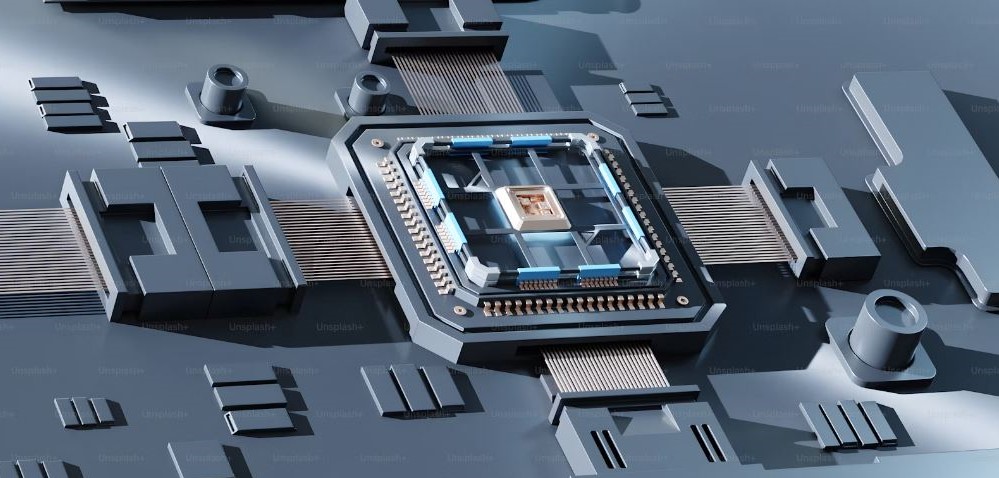
Selecting the correct server motherboard is critical to your server's performance, stability, and scalability.The motherboard serves as the core hub, connecting all of your server's important components, including the CPU and RAM, storage devices, and peripheral ports.In this comprehensive guide, we will delve into the key features and considerations that should guide your decision when choosing the best server motherboard for your needs.
Understanding Your Requirements
Before diving into the specific features of server motherboards, it’s important to assess your needs and objectives. Understanding the intended use of your server will help you prioritise the features that are most critical.
- Server Type and Application:
- Web Server: Requires a balance of CPU power and memory, with good network connectivity.
- Database Server: Needs high CPU performance, large amounts of RAM, and fast storage solutions.
- File Server: Prioritises storage capacity and redundancy.
- Virtualization Server: Requires robust CPU capabilities, substantial RAM, and advanced storage options.
- Gaming Server: Focuses on high CPU performance, RAM, and graphics capabilities.
- Scalability and Future Proofing:
- Consider how your server needs might grow. A motherboard with ample expansion slots and support for future hardware upgrades can save costs in the long run.
- Budget Constraints:
- Balancing between cost and performance is essential. Determine a budget that aligns with your performance needs and future growth plans.
Key Features of Server Motherboards
Once you have a clear understanding of your requirements, the next step is to examine the key features of server motherboards that will impact performance and compatibility.
- CPU Socket Compatibility:
- The CPU socket determines what sort of processor can be inserted. Common ports include Intel's LGA 1200 and LGA 2066, as well as AMD's TR4 and SP3. Choose a motherboard that supports the latest processors from Intel or AMD to ensure optimal performance and longevity.
- Chipset:
- The chipset facilitates communication between the central processing unit (CPU), memory, and devices. High-end chipsets offer advanced features such as more PCIe lanes, better RAID support, and enhanced overclocking capabilities. Examples include Intel’s C620 series and AMD’s TRX40.
- Memory Support:
- RAM Capacity: Determine the maximum RAM capacity supported by the motherboard. Servers running memory-intensive applications should opt for motherboards supporting higher RAM capacities (up to 1TB or more).
- ECC Memory: Error-Correcting Codes (ECC) storage is crucial for data confidentiality on servers. Ensure the motherboard supports ECC RAM if data accuracy is critical.
- Memory Channels: Multi-channel memory configurations (dual, quad, or hexa-channel) enhance memory bandwidth and performance.
- Storage Options:
- SATA and SAS Ports: Look for the number and type of storage ports. SATA ports are standard, while SAS ports offer higher speeds and better reliability for enterprise storage solutions.
- NVMe and M.2 Slots: NVMe drives provide significantly greater read/write rates than SATA SSDs. Ensure the motherboard has M.2 slots that support NVMe drives for performance-critical applications.
- RAID Support: Hardware RAID provides better performance and reliability compared to software RAID. Look for motherboards with built-in RAID controllers.
- Expansion Slots:
- PCIe Slots: More PCIe slots provide greater flexibility for adding expansion cards such as additional GPUs, network cards, and storage controllers.
- PCIe Lanes: Ensure the motherboard offers enough PCIe lanes for your needs. High-performance servers might require motherboards with support for PCIe 4.0 or even PCIe 5.0.
- Networking Capabilities:
- Ethernet Ports: Dual or quad Ethernet ports provide redundancy and increased network throughput.
- 10GbE Support: For high-performance networking, motherboards with 10 Gigabit Ethernet support are essential.
- Power Supply and Efficiency:
- Power Phases: More power phases provide better power delivery to the CPU, enhancing stability and performance under load.
- Energy Efficiency: Look for motherboards that comply with energy efficiency standards like 80 PLUS certification.
- Form Factor:
- ATX, Micro-ATX, Mini-ITX, and E-ATX: The form factor determines the physical size of the motherboard and its compatibility with server cases. Larger form factors like E-ATX offer more expansion options but require larger cases.
- Management and Monitoring Features:
- IPMI (Intelligent Platform Management Interface): Required for a distant server management and inspection.
- BIOS/UEFI: Advanced BIOS/UEFI options provide better control over system settings and performance tuning.
- Connectivity and Ports:
- USB Ports: Ensure there are enough USB ports for peripherals and external storage devices.
- Thunderbolt and USB-C: For high-speed data transfer and modern peripheral connectivity.
Popular Server Motherboard Models and Brands
To aid in your decision-making process, here are some popular server motherboard models and their standout features:
- ASUS Z11PA-U12:
- CPU Support: Intel Xeon Scalable processors.
- Memory: 12 DIMM ports can support up to 1.5TB of DDR4 ECC memory.
- Storage: Dual M.2, 10 SATA ports, and dual U.2 ports.
- Networking: Dual 10GbE LAN.
- Expansion: Multiple PCIe 3.0 slots.
- Supermicro X11SPi-TF:
- CPU Support: Intel Xeon Scalable processors.
- Memory: 12 DIMM slots support up to 768GB DDR4 ECC.
- Storage: 10 SATA ports, 2 M.2 slots.
- Networking: Dual 10GbE.
- Management: IPMI 2.0 support for remote management.
- Gigabyte MZ72-HB0:
- CPU Support: Dual AMD EPYC processors.
- Memory: 16 DIMM slots, up to 4TB DDR4 ECC.
- Storage: 10 SATA ports, multiple NVMe support.
- Networking: Dual 10GbE LAN.
- Expansion: Ample PCIe 4.0 slots.
- ASRock Rack EPYCD8-2T:
- CPU Support: AMD EPYC processors.
- Memory: 8 DIMM slots, up to 1TB DDR4 ECC.
- Storage: 8 SATA ports, dual M.2 slots.
- Networking: Dual 10GbE.
- Management: BMC for remote management.
- MSI Creator TRX40:
- CPU Support: AMD Ryzen Threadripper.
- Memory: 8 DIMM slots for up to 256GB DDR4.
- Storage: 3 M.2 slots, 8 SATA ports.
- Networking: 10GbE and 1GbE LAN.
- Expansion: Multiple PCIe 4.0 slots.
Conclusion:
Choosing the best server motherboard involves a careful consideration of several key features tailored to your specific needs and future growth plans. Whether you're building a web server, database server, or a powerful virtualization server, the right motherboard will ensure stability, performance, and scalability. By focusing on CPU compatibility, memory support, storage options, expansion capabilities, networking features, power efficiency, form factor, and management capabilities, you can make an informed decision that will serve your organisation well into the future.
Investing time in researching and understanding these features will pay off, providing a robust foundation for your server infrastructure and ensuring it can handle your workloads efficiently and reliably.
A Step-by-Step Guide to Choosing the Best Server Motherboard. Where Can I Buy a Server Motherboard: The Server Motherboard in the United Kingdom?
There are many offline and online stores selling Server Motherboards in the United Kingdom, but it is difficult to find a reputable and reliable one, so I want to suggest RelianceSolutions (Reliance Solutions UK), where you can find every type of fresh and utilised Server Motherboards at the most competitive the cost.

Total 0 Comments