Built-in RAID vs. Separate RAID Card: Server Motherboard Feature Comparison
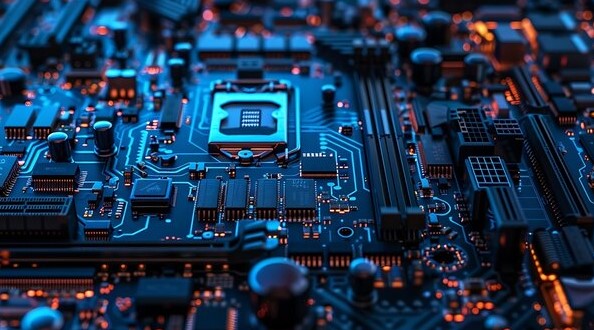
Data storage and management are key components of server technology, with major impacts on performance, reliability, and scalability. RAID (Redundant Array of Independent Disks) technology is a key feature in this context, providing various configurations to balance these factors. When setting up RAID on a server, one can either utilise built-in RAID capabilities of the server motherboard or opt for a separate RAID card. Each approach has its advantages and disadvantages, and understanding these can help in making an informed decision.
Built-in RAID for Server Motherboards
Modern server motherboards often come with built-in RAID capabilities. This integration provides a convenient and cost-effective solution for implementing RAID without the need for additional hardware. Below are some crucial points to bear in consideration:
Advantages of Built-in RAID
- Cost Efficiency:
- Built-in RAID eliminates the need to purchase separate RAID hardware, making it a budget-friendly option, especially for small to medium-sized businesses.
- Integration with the motherboard means fewer components to buy and maintain, reducing overall costs.
- Ease of Setup:
- Built-in RAID systems are generally easier to set up since they are designed to work seamlessly with the motherboard.
- Most server motherboards come with a BIOS or UEFI interface that includes RAID configuration utilities, simplifying the process of creating and managing RAID arrays.
- Space Saving:
- Utilising built-in RAID reduces the need for additional expansion cards, freeing up PCIe slots for other uses.
- This can be particularly beneficial in compact server environments where space is at a premium.
- Power Efficiency:
- Built-in RAID solutions tend to consume less power compared to separate RAID cards, as they share power resources with the motherboard.
- Lower power consumption can lead to reduced operational costs and less heat generation.
Disadvantages of Built-in RAID
- Performance Limitations:
- Built-in RAID solutions are often less powerful than dedicated RAID cards, which can impact performance, especially in high-demand environments.
- Onboarding RAID controllers may have limited processing power and memory, leading to slower data processing and transfer rates.
- Limited RAID Levels:
- Server motherboards with built-in RAID may support fewer RAID levels compared to separate RAID cards. Common RAID levels like 0, 1, and 10 are usually supported, but more advanced configurations like RAID 5, 6, or 50 might not be available.
- This constraint may limit the flexibility and scalability of the storage arrangement.
- Reliability Concerns:
- Since built-in RAID shares resources with the motherboard, any failure in the motherboard can affect the RAID array, leading to potential data loss or downtime.
- Dedicated RAID cards typically have their own processing power and resources, offering a more reliable solution in critical applications.
- Scalability Issues:
- Built-in RAID solutions may not scale well as storage needs grow. Adding more drives or expanding the RAID array can be challenging and may require a complete reconfiguration.
- Separate RAID cards often provide greater flexibility and scalability.
Separate RAID Card
A separate RAID card, also known as a hardware RAID controller, is a dedicated piece of hardware designed specifically for managing RAID arrays. These cards are installed in a PCIe slot and provide a range of advanced features and capabilities.
Advantages of Separate RAID Card
- Superior Performance:
- RAID cards are equipped with dedicated processors (RAID-on-Chip) and memory, which offload RAID processing tasks from the main CPU. This leads to better performance, especially in environments with high I/O demands.
- Advanced caching mechanisms and battery-backed cache options can further enhance data processing speeds and reliability.
- Wide Range of RAID Levels:
- Dedicated RAID cards typically support a broad spectrum of RAID levels, including complex configurations like RAID 5, 6, 50, and 60.
- This flexibility allows for more tailored and efficient storage solutions, catering to specific performance, redundancy, and capacity requirements.
- Enhanced Reliability:
- Hardware RAID controllers are designed for robustness and stability, often featuring redundant components, ECC memory, and advanced error handling mechanisms.
- These characteristics help to improve data integrity and limit the risk of data loss or corruption.
- Scalability:
- RAID cards generally offer greater scalability, supporting a larger number of drives and providing easy expansion options.
- This makes them suitable for growing businesses and enterprises with increasing storage needs.
- Advanced Features:
- Many RAID cards come with additional features like remote management, hot-swapping, and support for SSD caching or tiering.
- These advanced capabilities can significantly enhance the overall storage system performance and manageability.
Disadvantages of Separate RAID Card
- Higher Cost:
- Dedicated RAID cards can be expensive, with high-end models costing several hundred to thousands of dollars.
- The initial investment can be substantial, making them less attractive for budget-conscious deployments.
- Complexity:
- Setting up and configuring a RAID array with a dedicated RAID card can be more complex and time-consuming compared to built-in solutions.
- Advanced features and settings may require specialised knowledge, increasing the learning curve for administrators.
- Power Consumption:
- RAID cards typically consume more power than built-in RAID solutions, contributing to higher operational costs.
- The additional heat generated may also necessitate enhanced cooling solutions.
- Compatibility Issues:
- Not all RAID cards are compatible with every server motherboard, which can limit choices and complicate the selection process.
- Ensuring compatibility between the RAID card and the server system is crucial to avoid potential issues.
Performance Comparison
When comparing performance between built-in RAID and separate RAID cards, the dedicated hardware RAID controllers generally have the upper hand. This is due to their specialised hardware that offloads the RAID processing tasks from the main CPU, allowing for better overall system performance.
- CPU Load: Built-in RAID solutions rely on the server's CPU for processing RAID tasks, which can lead to higher CPU usage and potential bottlenecks in high-load scenarios. In contrast, separate RAID cards handle these tasks independently, freeing up the CPU for other critical operations.
- Data Throughput: RAID cards often provide superior data throughput due to their dedicated processing power and optimised design. They can manage large volumes of data more efficiently, which is crucial for applications requiring high-speed access to large datasets.
- Latency: With built-in RAID, the shared resources and lower processing power can result in higher latency, affecting performance in latency-sensitive applications. Dedicated RAID cards typically offer lower latency due to their specialised hardware and advanced caching mechanisms.
Reliability and Redundancy
Reliability is a critical factor in choosing between built-in RAID and separate RAID cards:
- Built-in RAID: While convenient, built-in RAID solutions may be less reliable due to their dependence on the motherboard's health. Any issues with the motherboard can directly impact the RAID array, potentially leading to data loss or downtime.
- Separate RAID Card: Dedicated RAID cards are designed with reliability in mind. They often include features like battery-backed cache, redundant components, and advanced error correction, which enhance data integrity and system uptime. In mission-critical environments where data availability is paramount, the added reliability of a separate RAID card can be a significant advantage.
Flexibility and Scalability
The flexibility and scalability of the RAID setup can be a deciding factor, particularly for growing businesses:
- Built-in RAID: While sufficient for small-scale deployments, built-in RAID solutions can be limiting when it comes to expanding storage capacity. Adding more drives or migrating to a more complex RAID level might require a complete overhaul of the existing setup.
- Separate RAID Card: Hardware RAID controllers offer greater flexibility and scalability. They can support a larger number of drives, easier RAID level migration, and more complex configurations, making them ideal for environments with evolving storage needs.
Management and Features
The ease of management and available features are also important considerations:
- Built-in RAID: Management tools for built-in RAID are typically integrated into the motherboard's BIOS or UEFI, providing a straightforward but sometimes limited interface. Advanced features might be lacking, restricting fine-tuned control and optimization.
- Separate RAID Card: Dedicated RAID cards often come with comprehensive management software, offering a wide range of features and granular control over the RAID arrays. This includes remote management capabilities, detailed monitoring, and advanced configuration options that can significantly enhance the manageability of the storage system.
Use Cases and Recommendations
Built-in RAID
Built-in RAID is suitable for:
- Small to Medium-Sized Businesses: For organisations with modest storage needs and limited budgets, built-in RAID provides a cost-effective and easy-to-implement solution.
- Low to Moderate Workloads: Environments with lower data processing demands can benefit from the simplicity and lower cost of built-in RAID.
- Space-Constrained Deployment: In setups where physical space is limited, the reduced footprint of built-in RAID can be advantageous.
Separate RAID Card
Separate RAID cards are ideal for:
- Enterprise Environments: Large-scale deployments with high-performance requirements and critical data integrity needs are best served by dedicated RAID cards.
- High-Performance Applications: Workloads involving large datasets, high I/O operations, and latency-sensitive applications will benefit from the superior performance of hardware RAID controllers.
- Scalable Solutions: Organisations anticipating growth in storage needs and requiring flexible, scalable storage solutions should consider dedicated RAID cards.
- Mission-Critical Operations: In environments where data availability and reliability are paramount, the advanced features and redundancy of hardware RAID controllers offer a more robust solution.
Conclusion:
The choice between built-in RAID and a separate RAID card for server motherboards depends on various factors including performance requirements, budget constraints, scalability needs, and reliability considerations. Built-in RAID offers a cost-effective, space-saving, and easy-to-set-up solution suitable for small to medium-sized businesses with moderate storage needs. On the other hand, separate RAID cards provide superior performance, enhanced reliability, advanced features, and greater scalability, making them ideal for enterprise environments and high-demand applications.
Carefully assessing the specific needs and priorities of your server deployment will help in making an informed decision, ensuring that the chosen RAID solution aligns with the operational goals and growth trajectory of the organisation.
A Step-by-Step Guide to Choosing the Best Server Motherboard. Where Can I Buy a Server Motherboard: The Server Motherboard in the United Kingdom?
There are many offline and online stores selling Server Motherboards in the United Kingdom, but it is difficult to find a reputable and reliable one, so I want to suggest RelianceSolutions (Reliance Solutions UK), where you can find every type of fresh and utilised Server Motherboards at the most competitive the cost.

Total 0 Comments