Building a Mini-Server? Exploring Compact Server Motherboard Options
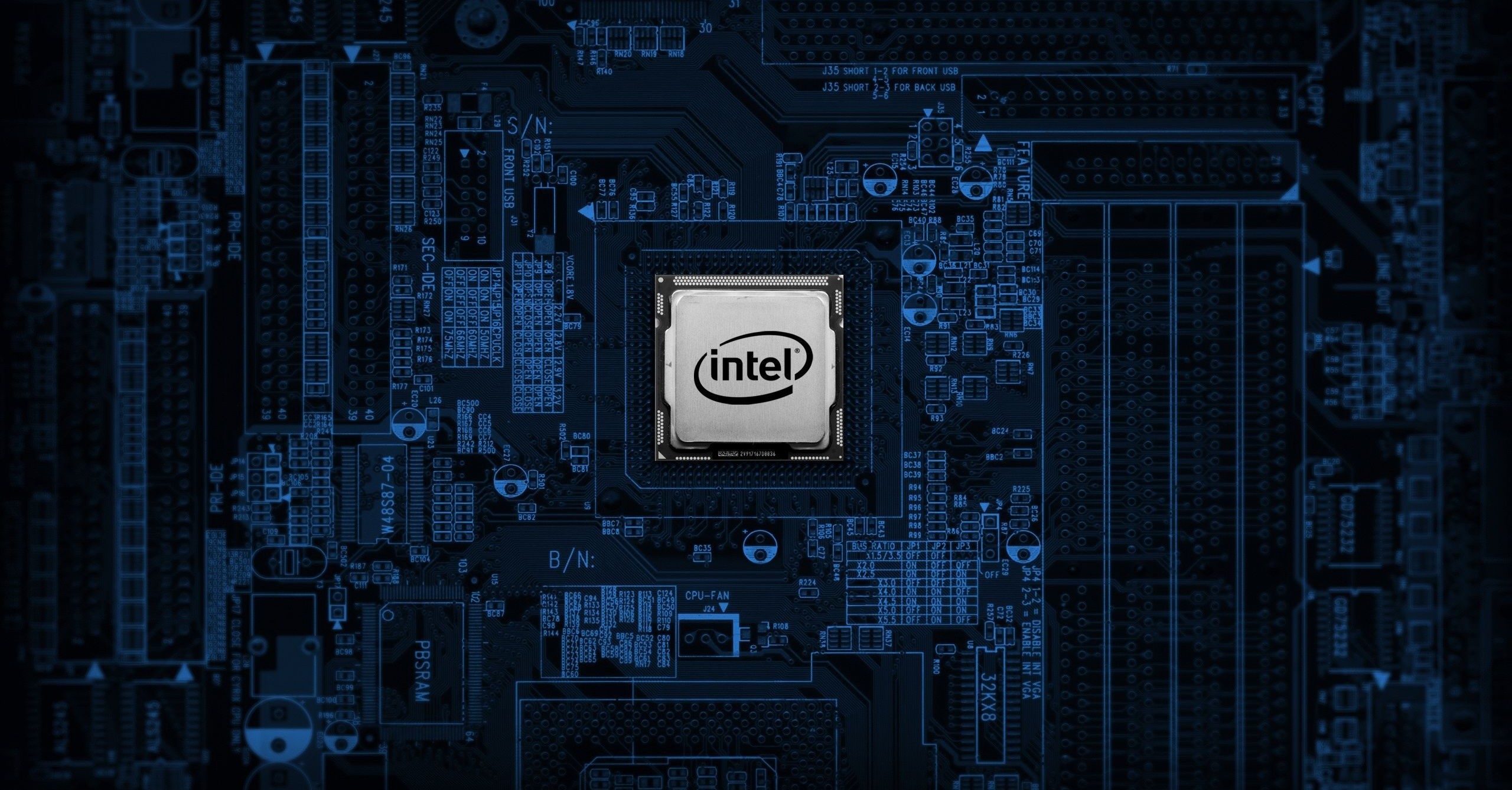
Building a mini-server involves selecting components that balance power, efficiency, and form factor. The computer's motherboard is an essential component in this endeavour. The motherboard forms the backbone of the system, determining what processors, memory, and expansion options are available. For compact servers, which need to fit into small spaces while delivering robust performance, compact server motherboards are essential. This article explores the various options available in the market, their features, benefits, and how to choose the right one for your specific needs.
Understanding Compact Server Motherboards
Compact server motherboards are designed for fitting into smaller cases and surroundings while maintaining performance. They come in various form factors, such as Mini-ITX, Micro-ATX, and Nano-ITX, each offering different levels of expandability and features.
Mini-ITX Motherboards:
Mini-ITX motherboards are among the most popular choices for compact servers due to their small size (17 cm x 17 cm) and decent expandability. These motherboards often come with a single PCIe slot, support for up to two RAM modules, and a range of integrated features like Ethernet ports, USB ports, and sometimes even Wi-Fi and Bluetooth.
Benefits of Mini-ITX Motherboards:
- Compact Size: Ideal for space-constrained environments.
- Sufficient Performance: Many Mini-ITX boards support powerful CPUs and ample RAM.
- Energy Efficiency: Designed to consume less power, which is crucial for always-on server applications.
- Ease of Installation: Small and straightforward to install in a variety of cases.
Examples of Mini-ITX Motherboards:
- ASRock Rack E3C224D2I: This board supports Intel Xeon processors and ECC memory, making it a robust choice for small servers.
- Supermicro X11SCL-IF: Known for its reliability and support for Intel Xeon E processors, this motherboard offers a good balance of performance and size.
Micro-ATX Motherboards:
Micro-ATX motherboards (24.4 cm x 24.4 cm) are slightly larger than Mini-ITX but offer more expansion options. They typically have multiple PCIe slots, more RAM slots, and additional connectivity options, making them suitable for users who need a compact server with room for upgrades.
Benefits of Micro-ATX Motherboards:
- Expandability: Additional work PCIe and RAM slots versus Mini-ITX.
- Performance: Can support higher-end processors and more RAM.
- Versatility: Suitable for a broader range of uses, including small business servers and multimedia servers.
Examples of Micro-ATX Motherboards:
- ASUS P10S-M WS: A reliable choice that supports Intel Xeon E3-1200 v5/v6 series processors, ECC memory, and has multiple PCIe slots.
- Gigabyte MW50-SV0: Known for its excellent build quality and support for Intel Xeon processors and large amounts of RAM.
Nano-ITX Motherboards:
Nano-ITX motherboards (12 cm x 12 cm) are the shortest of the three categories and are utilised in ultra-compact server configurations. These motherboards are ideal for very tight spaces but come with limited expandability and often integrate many components directly onto the board.
Benefits of Nano-ITX Motherboards:
- Ultra-Compact Size: Perfect for very small cases or custom enclosures.
- Integrated Features: Many components like networking and storage controllers are built-in.
- Low Power Consumption: Designed to be energy-efficient.
Examples of Nano-ITX Motherboards:
- ASRock NUC BOX-1135G7: A compact board with integrated Intel Core i5 processor, suitable for low-power server applications.
- Advantech MIO-5271: Features a built-in Intel Atom processor and is ideal for industrial applications requiring a small form factor.
Choosing the Right Compact Server Motherboard
When choosing a tiny server motherboard, examine the subsequent factors:
Processor Compatibility:
Ensure that the motherboard accommodates the CPU you intend to use. For servers, this often means looking for support for Intel Xeon or AMD EPYC processors, which are designed for high reliability and performance in server environments.
Memory Support:
Discover the maximum RAM capacity and memory architecture designated. ECC (Error-Correcting Code) memory is favoured for servers because it detects and corrects data corruption, resulting in greater data integrity.
Expansion Options:
Estimate the amount of PCIe along with other expansion slots you'll need. If you plan to add multiple network cards, RAID controllers, or GPUs, a Micro-ATX motherboard with more slots would be beneficial.
Storage Connectivity:
Look at the number of SATA ports, NVMe slots, and support for RAID configurations. Servers often require multiple storage devices, so adequate connectivity is essential.
Network Connectivity:
For servers, especially those intended for networking tasks, having multiple Ethernet ports or high-speed networking options (like 10GbE) can be crucial.
Power Consumption:
Since servers often run 24/7, power efficiency is an important consideration. Look for motherboards and processors that offer good performance per watt.
Reliability and Support:
Choose motherboards from reputable manufacturers known for their quality and support. Server-grade motherboards often come with extended warranties and robust customer support.
Popular Use Cases for Compact Servers
Home Media Server:
Discover the maximum RAM capacity and memory architecture designated. Mini-ITX motherboards are typically sufficient for this application due to their small size and adequate performance.
- Recommended Motherboard: ASRock Rack E3C224D2I
- Key Features: Supports Intel Xeon processors, multiple SATA ports for storage drives, and low power consumption.
Small Business Server:
Small business servers handle tasks such as file sharing, backups, and hosting small-scale applications. Micro-ATX motherboards are ideal due to their expandability and support for more powerful hardware.
- Recommended Motherboard: ASUS P10S-M WS
- Key Features: Supports Intel Xeon processors, multiple PCIe slots for expansion, and ECC memory for data integrity.
Network Attached Storage (NAS):
NAS servers provide centralized storage and data management for networked devices. Reliability and storage connectivity are crucial.
- Recommended Motherboard: Supermicro X11SCL-IF
- Key Features: Multiple SATA ports, support for RAID configurations, and efficient network connectivity.
Edge Computing:
Edge computing involves processing data nearer to its point of the information generation, lowering latency and bandwidth usage. Compact motherboards with integrated features are suitable for edge devices deployed in remote or constrained environments.
- Recommended Motherboard: Advantech MIO-5271
- Key Features: Ultra-compact size, built-in Intel Atom processor, and rugged design for industrial use.
Building and Configuring a Mini-Server
Case Selection:
Choose a case that fits your selected motherboard form factor and provides adequate cooling and space for expansion. For Mini-ITX builds, compact cases like the Fractal Design Node 304 or the Cooler Master Elite 110 are popular. For Micro-ATX builds, cases like the Fractal Design Define Mini C offer more space and better airflow.
Power Supply:
Select a power supply that fits within the case and provides sufficient power for all components. Modular generators can aid with cable management in small places. For energy efficiency, look for power supplies with an 80 PLUS certification.
Cooling:
To avoid overheating, tiny buildings require efficient cooling. Consider using low-profile CPU coolers and ensuring good airflow within the case. Some cases come with pre-installed fans, which can be beneficial.
Installation and Setup
- Install the Processor: Carefully place the CPU into the socket on the motherboard and secure it.
- Install RAM: Insert the RAM modules into the DIMM slots, ensuring they click into place.
- Mount the Motherboard: Secure the motherboard in the case using the appropriate standoffs and screws.
- Connect Storage Devices: Attach your SSDs or HDDs to the SATA ports or NVMe slots on the motherboard.
- Install the Power Supply: Secure the power supply in the case and connect it to the motherboard and other components.
- Connect Peripherals: Attach any additional peripherals, such as network cards or RAID controllers, to the PCIe slots.
- Cable Management: Organize and secure the cables to ensure good airflow and a clean build.
- First Boot: Power on the server, enter the BIOS/UEFI, and configure the settings, such as boot order and RAID configurations.
Operating System and Software
Choose an operating system that suits your server’s purpose. Popular choices include:
- Ubuntu Server: A versatile and user-friendly Linux distribution with excellent community support.
- CentOS: Known for its stability and long-term support, ideal for enterprise environments.
- Windows Server: Suitable for environments that require integration with other Microsoft products and services.
- FreeNAS: A dedicated NAS operating system with robust features for storage management.
Security Considerations
To ensure your mini-server is secure, adopt these recommended practices:
- Regular Updates:Keep the operating system and all software up to date with the most recent security updates.
- Firewall Configuration: Use firewall rules to control and restrict network traffic.
- Strong Passwords: Create secure, distinctive passwords for each user account.
- Backup Solutions: Implement regular backups to prevent data loss in case of hardware failure or cyber-attacks.
- Monitoring: Use monitoring tools to keep an eye on the server’s health and performance.
Conclusion:
Building a mini-server with a compact server motherboard offers a flexible, powerful, and space-efficient solution for various applications, from home media servers to small business and edge computing needs. By carefully selecting the right motherboard, considering factors such as processor compatibility, memory support, and expandability, you can create a server that meets your specific requirements. With proper installation, configuration, and security measures, your mini-server can provide reliable and efficient performance for years to come.
A Step-by-Step Guide to Choosing the Best Server Motherboard. Where Can I Buy a Server Motherboard: The Server Motherboard in the United Kingdom?
There are many offline and online stores selling Server Motherboards in the United Kingdom, but it is difficult to find a reputable and reliable one, so I want to suggest RelianceSolutions (Reliance Solutions UK), where you can find every type of fresh and utilised Server Motherboards at the most competitive the cost.

Total 0 Comments