A Deep Dive into Server Motherboard BIOS and UEFI Settings
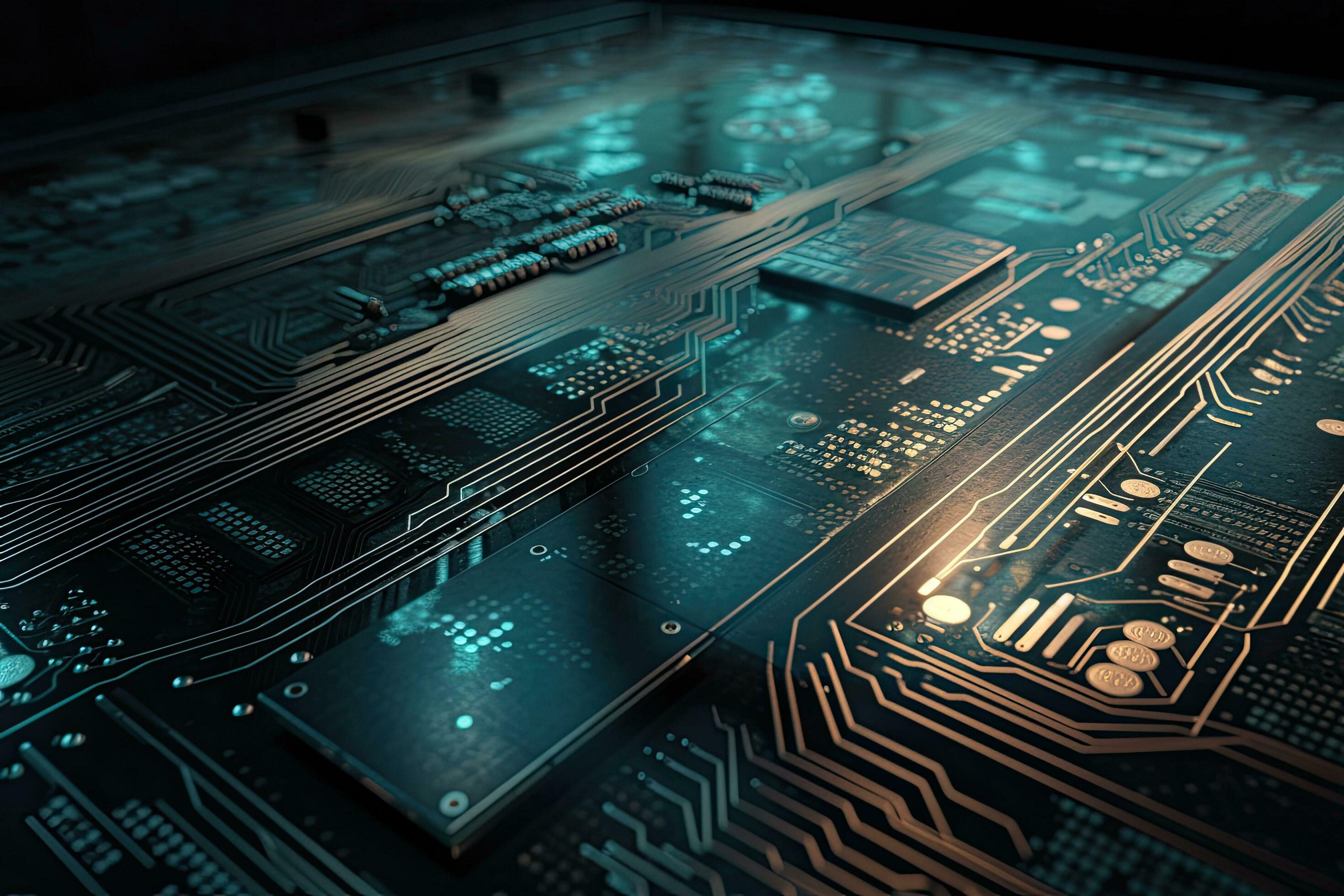
In the realm of modern computing, server systems play a pivotal role in powering various critical operations ranging from web hosting to data analysis. At the heart of every server system lies the motherboard, a complex circuit board that orchestrates the communication between various hardware components. The BIOS (Basic Input/Output System) or its successor, UEFI (Unified Extensible Firmware Interface), serves as a crucial bridge between the hardware and the software, enabling the configuration and initialization of essential settings. In this comprehensive exploration, we will delve into the intricacies of server motherboard BIOS and UEFI settings, shedding light on their significance, functionality, and the role they play in optimizing server performance and stability.
1. Understanding the Basics of BIOS and UEFI
1.1 BIOS: A Historical Perspective:
The BIOS, which dates back to the 1970s, was originally meant to offer basic input/output tasks for early personal computers. It acted as the interface between the operating system and the hardware components, allowing operations such as booting the system, controlling system settings, and performing hardware diagnostics to be performed. Traditional BIOS interfaces were text-based, with users navigating menus via keyboard shortcuts. However, these interfaces were limited in terms of flexibility, functionality, and usability.
1.2 UEFI: The Evolutionary Leap:
In contrast to the constraints of BIOS, the UEFI (Unified Extensible Firmware Interface) caused a paradigm shift in firmware design. UEFI was created to overcome the inadequacies of BIOS and to give a more modern, versatile, and user-friendly interface. UEFI is not simply a configuration interface, but also a whole firmware environment that allows network booting, security features, and advanced hardware setup.
UEFI is modular in nature, allowing manufacturers to create feature-rich firmware that supports plugins and drivers. Its graphical interface, which is generally similar to that of a current operating system, enables for simpler navigation and interaction, and it is frequently supported by mice and touchscreens. UEFI also supports bigger storage devices, allowing you to boot from GPT (GUID Partition Table) disks rather than the conventional MBR (Master Boot Record) format.
1.3 The BIOS/UEFI Boot Process:
Both BIOS and UEFI systems use the same boot mechanism, however UEFI provides additional flexibility and options. The following is a simplified overview of the boot process:
Power-On Self-Test (POST):
When the server is powered on, the motherboard conducts the POST, a diagnostic procedure that examines the functionality of critical hardware components. It also recognizes peripherals that are attached and conducts basic initialization.
Boot Device Selection:
Based on the set boot order, the firmware determines the bootable devices. This order is often defined in a simple list in BIOS, although UEFI provides for more extensive settings and boot entries.
Loading the Bootloader:
The bootloader is loaded by the firmware from the specified boot device. This is frequently the Master Boot Record (MBR) in BIOS, whereas the EFI System Partition (ESP) in UEFI is used to locate the bootloader.
Handoff to the Operating System:
The bootloader transfers control to the kernel of the operating system, which initializes the software environment and completes the boot process.
2. BIOS and UEFI Settings: A Comprehensive Overview
2.1 Accessing BIOS/UEFI Settings:
Users often need to hit a certain key during the early phases of the boot process to access the BIOS or UEFI settings. F2, Delete, F10, and Esc are all common keys. The precise key changes depending on the manufacturer and motherboard model. Users can traverse the settings interface using keyboard shortcuts or, in the case of UEFI, a mouse.
2.2 BIOS/UEFI Settings Categories:
The options in the BIOS or UEFI interface are divided into various categories, each of which pertains to a specific aspect of hardware configuration and system behavior. These classifications frequently include:
Main:
Basic system information such as motherboard model, processor details, and memory settings are displayed.
Advanced:
Allows access to more complex CPU, memory, integrated peripheral, and power management options. Overclocking settings are frequently found in this area.
Boot:
Allows users to adjust the boot order of devices, select boot modes (Legacy BIOS or UEFI), and enable or disable features such as Secure Boot.
Security:
Refers to security settings such as password protection, drive encryption, and Secure Boot options.
Configuration:
Settings for integrated peripherals like as onboard graphics, USB ports, and SATA controllers are included.
Power:
Power management parameters, such as sleep states, power profiles, and voltage control, are addressed.
Exit:
Allows you to save or delete changes made in the settings and exit the BIOS/UEFI interface.
2.3 Common BIOS/UEFI Settings
2.3.1 Boot Order and Boot Modes:
The boot order is a critical setting in the BIOS/UEFI interface. This determines the order in which the system looks for bootable devices. Hard disks, solid-state drives, optical drives, USB drives, and network interfaces can all be prioritized by users.
The notion of boot modes is introduced by UEFI, which includes Legacy BIOS and UEFI. Legacy BIOS mode mimics old BIOS behavior, but UEFI mode takes advantage of UEFI firmware's increased capabilities. Because of its support for larger storage devices and enhanced security measures, UEFI mode is recommended for newer computers.
2.3.2 Overclocking and Performance Settings:
For servers that demand optimum performance, the BIOS/UEFI frequently offers overclocking and performance enhancement features. These options allow users to change the clock frequencies and voltages of the CPU and memory, potentially enhancing processing performance. It is critical to note that incorrect modifications to these settings can result in instability and hardware damage.
2.3.3 Secure Boot and Trusted Computing:
Secure Boot is a security feature that ensures the machine only boots using trusted bootloaders and OS system kernels. It prohibits unauthorized code from execution during the boot process, protecting against malware and unwanted system alterations. Secure Boot is extremely crucial in systems that handle sensitive data or require a high level of security.
2.3.4 Virtualization and CPU Settings:
Virtualization is frequently used in server systems to generate and manage many virtual computers. Users can use the BIOS/UEFI interface to enable virtualization extensions in the CPU, which are required for technologies such as Intel VT-x and AMD-V. These additions improve virtualized environments' performance and capabilities.
2.3.5 Power Management and Energy Efficiency:
Power management settings are critical in server situations where energy efficiency is vital. These options govern how the system manages power states such as sleep, hibernation, and low-power idle modes. Administrators can design the system to balance performance and energy conservation based on their specific needs.
2.3.6 Hardware Monitoring and Diagnostics:
Modern BIOS/UEFI interfaces frequently provide hardware monitoring and troubleshooting features in real time. Users may keep track of CPU temperature, fan speeds, and system voltages. Diagnostics tools can aid in the identification of hardware flaws and potential breakdowns, allowing for timely maintenance and troubleshooting.
2.4 Importance of BIOS/UEFI Updates:
Manufacturers offer firmware updates on a regular basis to resolve faults, improve compatibility, and introduce new features. These upgrades may be necessary to ensure system stability, security, and performance. However, updating the BIOS/UEFI entails hazards, as incorrect updating processes or power outages during the process can result in a bricked motherboard. When updating the firmware, it is critical to carefully follow the manufacturer's instructions.
3. The Impact on Server Performance and Stability:
A server motherboard's BIOS/UEFI settings can have a considerable impact on its performance, reliability, and security. Here are some important considerations:
3.1 Performance Optimization:
Configuring variables such as CPU and memory frequencies can have a direct impact on the server's processing speed. Overclocking can boost performance when done correctly, but it must be balanced against the danger of instability and increased power consumption.
3.2 Energy Efficiency:
Server settings frequently focus on minimizing energy consumption in order to reduce operational expenses and environmental effect. Power management options in the BIOS/UEFI allow administrators to control the system's power states and adjust energy usage to workload needs.
3.3 Virtualization Support:
The proper configuration of virtualization settings in the BIOS/UEFI is critical for servers that host virtual machines. Enabling virtualization extensions ensures that virtualization technologies perform optimally and are compatible.
3.4 Security Enhancements:
Secure Boot, a UEFI firmware feature, improves server security by prohibiting unauthorized code from starting during the boot process. This safeguards against a variety of dangers, including as rootkits and boot sector malware.
3.5 System Stability:
Inadequate or wrong BIOS/UEFI settings can result in system instability, crashes, and data corruption. When altering performance and overclocking settings, thorough testing and understanding of the hardware's capabilities are required.
3.6 Compatibility and Hardware Support:
UEFI firmware is frequently more compatible with current hardware components and larger storage media. GPT partitioning and support for more extended memory settings are significant benefits of UEFI firmware.
4. Best Practices and Considerations
4.1 Backup Existing Settings:
It is critical to back up the current setup before making any changes to the BIOS/UEFI settings. Some firmware interfaces allow you to preserve a profile of your current configuration. In the event that something goes wrong during the configuration procedure, this can be a lifeline.
4.2 Understand Your Hardware:
Each hardware component has its own set of constraints and optimal settings. Before attempting to change settings for speed increases, it's critical to understand the specifications and capabilities of your CPU, memory, and other peripherals.
4.3 Document Changes:
When making changes to BIOS/UEFI settings, keep track of what changes were made and why. This documentation might be extremely useful for troubleshooting and storing for future reference.
4.4 Update Firmware with Caution:
Firmware updates may include security enhancements and bug fixes. However, if not done appropriately, they might cause compatibility issues or possibly leave the system unworkable. When updating firmware, always adhere to the manufacturer's instructions.
4.5 Test Thoroughly:
Before deploying in a production environment, all changes to BIOS/UEFI settings should be thoroughly validated. Thorough testing aids in the identification of potential stability concerns and guarantees that the system acts as planned.
Conclusion:
The motherboard BIOS and UEFI settings serve as the foundational bedrock in the intricate topography of server systems, controlling how hardware components interact and the system boots. The voyage through the BIOS/UEFI interface reveals a plethora of settings that influence performance, energy efficiency, security, and general stability. Understanding the significance of these options, whether selecting boot devices, fine-tuning CPU frequencies, or enabling virtualization support, is critical for improving server functionality.
As technology advances, the BIOS/UEFI interface evolves to accommodate larger storage devices, improve security features, and simplify user interaction. The careful study and application of BIOS/UEFI settings, together with a dedication to best practices, enable administrators to realize the full potential of server systems while maintaining a stable and reliable computing environment.
There are many offline and online stores selling Server Motherboard in the UK, but it is difficult to find a trusted and reliable one, so I would like to recommend Reliance Solutions, where you can find every type of new and used Server Motherboard at the best prices.

Total 0 Comments